Project Description:
• Creating a language translator app using MIT App Inventor involves several steps to make it functional and easy to use. This project is about building a mobile app that can translate text from English to other languages using programming.
First, we design the user interface (UI). The main screen has a text box where users enter text in English, a dropdown menu to choose the target language, and a “Translate” button.
• The translated text appears below the button. The UI is designed to be simple and user-friendly.
• We can add extra features like voice input and output using the Speech Recognizer and Text-to-Speech components, making the app more accessible. We also test the app to make sure it works well on different devices.
• Overall, this project combines UI design and App Inventor’s programming tools to create an effective language translation app.
Link for MIT app inventor: https://appinventor.mit.edu/
Designer layout:
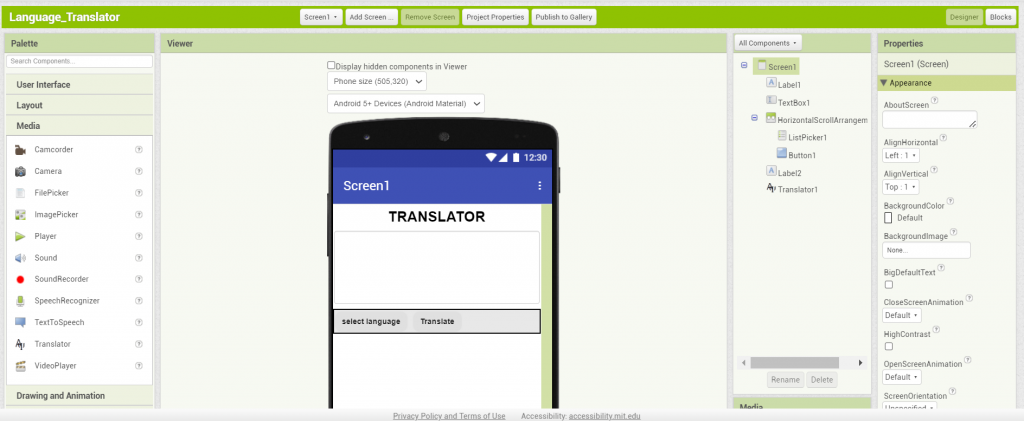
Block Code:
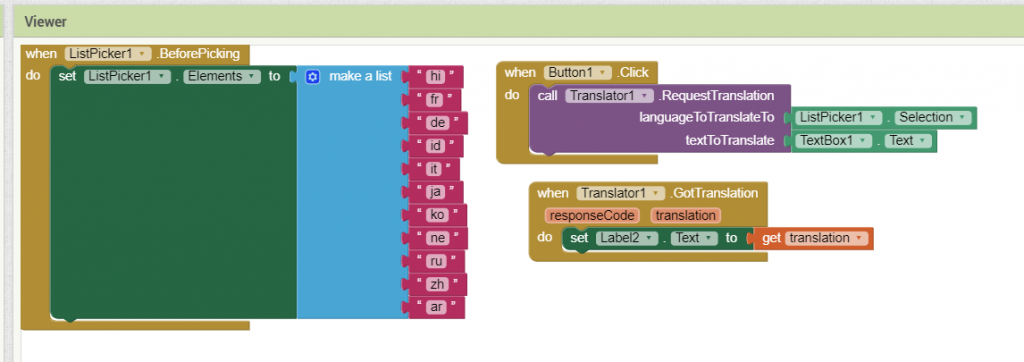
The languages listed in the above code are as follows:
- hi – Hindi
- fr – French
- de – German
- id – Indonesian
- it- Italy
- ja – Japneese
- ko – Korean
- ne – Nepali
- ru – Russian
- zh – chineese
- ar – Arabic












