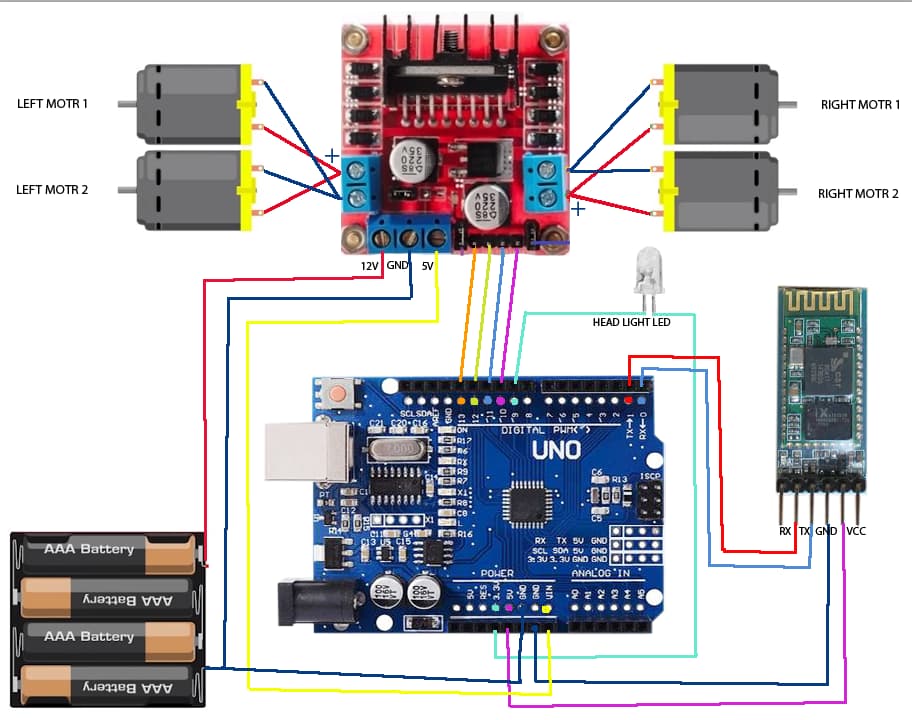This project explores building a Bluetooth controlled car using an Arduino Uno microcontroller, an HC-05 Bluetooth module, and a buzzer .
Components:
- Arduino Uno: A Microcontroller
- HC-05 Bluetooth Module: Bridges the gap between your phone and the Arduino for wireless communication.
- DC Motors (2): Power the wheels and propel the car.
- Motor Driver (L298N or Similar): Safely manages the high current needed by the motors based on Arduino signals.
- Wheel Caster Set (2): Provides steering and maneuverability.
- Chassis: The base that holds all the components together (pre-built or DIY).
- Power Source: Batteries (e.g., Li-ion) to provide juice for the car.
- Jumper Wires: Connect all the electronic components.
- Breadboard (Optional): Useful for prototyping the circuit before final assembly.
- Buzzer: Adds an auditory element for feedback (e.g., honking sound).
- Smartphone with Bluetooth App: Pre-built app or custom-made one to send directional controls (forward, backward, left, right) to the Arduino.
char t;
void setup() {
pinMode(13,OUTPUT); //left motors forward
pinMode(12,OUTPUT); //left motors reverse
pinMode(11,OUTPUT); //right motors forward
pinMode(10,OUTPUT); //right motors reverse
pinMode(9,OUTPUT); //Led
Serial.begin(9600);
}
void loop() {
if(Serial.available()){
t = Serial.read();
Serial.println(t);
}
if(t == 'F'){ //move forward(all motors rotate in forward direction)
digitalWrite(13,HIGH);
digitalWrite(11,HIGH);
}
else if(t == 'B'){ //move reverse (all motors rotate in reverse direction)
digitalWrite(12,HIGH);
digitalWrite(10,HIGH);
}
else if(t == 'L'){ //turn right (left side motors rotate in forward direction, right side motors doesn't rotate)
digitalWrite(11,HIGH);
}
else if(t == 'R'){ //turn left (right side motors rotate in forward direction, left side motors doesn't rotate)
digitalWrite(13,HIGH);
}
else if(t == 'W'){ //turn led on or off)
digitalWrite(9,HIGH);
}
else if(t == 'w'){
digitalWrite(9,LOW);
}
else if(t == 'S'){ //STOP (all motors stop)
digitalWrite(13,LOW);
digitalWrite(12,LOW);
digitalWrite(11,LOW);
digitalWrite(10,LOW);
}
delay(100);
}