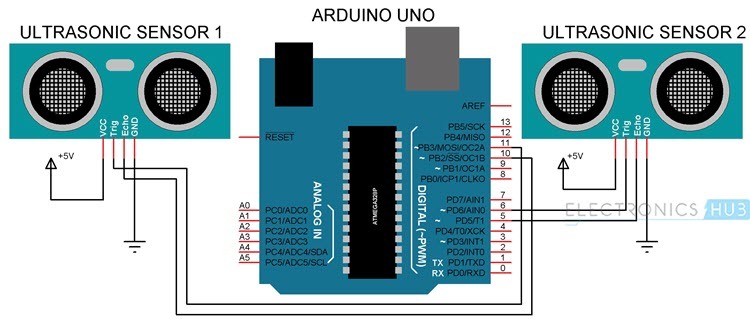Gesture Glide is an advanced gesture recognition technology designed to enable intuitive and seamless interaction with digital devices through natural hand movements. It represents a significant leap forward in human-computer interaction by providing a more fluid and immersive way to control devices and applications.
Overview
Gesture Glide leverages sophisticated algorithms and hardware to detect and interpret various hand gestures, translating them into commands or actions. This technology can be applied in numerous contexts, including consumer electronics, smart home systems, gaming, and accessibility solutions.
Key Features
- Natural Interaction:
- Gesture Glide allows users to interact with devices using natural hand movements, such as swipes, taps, and circular motions. This eliminates the need for physical buttons or touchscreens, creating a more intuitive user experience.
- Real-Time Recognition:
- The system is designed to recognize gestures in real-time, providing immediate feedback and ensuring a smooth and responsive interaction. This real-time capability is crucial for applications that require precise and quick inputs, such as gaming or control systems.
- Versatile Gesture Set:
- Gesture Glide supports a wide range of gestures, from simple directional swipes to complex multi-finger movements. This versatility allows users to perform various actions with a single gesture, making the system highly adaptable to different use cases.
- Customizability:
- Users or developers can define custom gestures and assign specific actions to them. This customization enhances the flexibility of the system, allowing it to be tailored to individual preferences or specific application requirements.
- Accessibility:
- By providing an alternative to traditional input methods, Gesture Glide enhances accessibility for individuals with physical disabilities or those who find conventional controls challenging. Gesture-based interactions can be particularly beneficial for users who have limited mobility or dexterity.
- Integration with Other Systems:
- Gesture Glide can be integrated with various hardware and software systems, including smart home devices, robotics, and augmented reality (AR) applications. This integration enables users to control a wide range of devices and applications through gesture inputs.
Technical Components
- Gesture Recognition Algorithms:
- Gesture Glide employs advanced algorithms to analyze and interpret hand movements. These algorithms use machine learning techniques to improve accuracy and adaptability, enabling the system to recognize a broad spectrum of gestures.
- Sensors and Cameras:
- The technology relies on sensors and cameras to capture hand movements. These can include infrared sensors, depth cameras, or RGB cameras, depending on the specific implementation. The data captured by these sensors is processed to detect and track gestures.
- Processing Unit:
- A dedicated processing unit or microcontroller interprets the sensor data and applies gesture recognition algorithms. This unit manages the real-time processing of gestures and communicates with the device or application being controlled.
- User Interface Integration:
- Gesture Glide can be integrated with existing user interfaces to provide a seamless experience. This integration allows users to interact with applications and devices in a way that feels natural and intuitive.
Applications
- Consumer Electronics:
- In consumer electronics, Gesture Glide can enhance the user experience by enabling gesture-based controls for devices like smart TVs, smartphones, and tablets. Users can navigate menus, control media playback, and perform other tasks with simple hand movements.
- Smart Home Systems:
- Gesture Glide can be used to control smart home devices such as lighting, thermostats, and security systems. Users can adjust settings or trigger actions by performing gestures in front of a sensor or camera.
- Gaming:
- In gaming, Gesture Glide offers an immersive experience by allowing players to control in-game actions through physical gestures. This can add a new layer of interaction and engagement to video games.
- Augmented Reality (AR):
- Gesture Glide can enhance AR experiences by enabling users to interact with virtual objects using hand gestures. This interaction model can make AR applications more intuitive and engaging.
- Accessibility Solutions:
- For users with physical disabilities, Gesture Glide provides an alternative to traditional input methods. It can be used to create accessible interfaces for people with limited mobility or dexterity.
Challenges and Considerations
- Accuracy and Precision:
- Ensuring accurate and precise gesture recognition can be challenging. Variations in hand size, movement speed, and environmental conditions can affect the system’s performance.
- User Learning Curve:
- While gesture-based interactions can be intuitive, users may need some time to learn and adapt to new gestures. Providing clear instructions and feedback can help users become proficient with the system.
- Environmental Factors:
- The performance of Gesture Glide can be influenced by environmental factors such as lighting conditions and the presence of obstacles. Ensuring robust performance in diverse environments is essential for reliable operation.
- Privacy and Security:
- Gesture Glide systems that use cameras or sensors must address privacy and security concerns. Ensuring that data is processed securely and that users’ privacy is protected is crucial.
Conclusion
Gesture Glide represents a significant advancement in gesture recognition technology, offering a natural and intuitive way to interact with digital devices. By leveraging sophisticated algorithms and hardware, Gesture Glide enhances user experiences across various applications, from consumer electronics to accessibility solutions. As the technology continues to evolve, it promises to further enrich human-computer interaction, making it more seamless, engaging, and accessible.
import time
# Define the gestures and their corresponding actions
gestures = {
'swipe_up': 'Scroll Up',
'swipe_down': 'Scroll Down',
'swipe_left': 'Go Back',
'swipe_right': 'Go Forward'
}
def recognize_gesture(gesture):
"""
Recognize the gesture and perform the corresponding action.
Parameters:
gesture (str): The gesture detected by the system.
"""
action = gestures.get(gesture)
if action:
print(f"Gesture '{gesture}' recognized. Action: {action}")
else:
print("Gesture not recognized")
def main():
"""
Main function to simulate the Gesture Glide system.
"""
print("Gesture Glide Simulation Started")
print("Enter 'swipe_up', 'swipe_down', 'swipe_left', or 'swipe_right' to simulate gestures.")
print("Type 'exit' to quit.")
while True:
gesture = input("Enter gesture: ").strip().lower()
if gesture == 'exit':
print("Gesture Glide Simulation Stopped")
break
recognize_gesture(gesture)
time.sleep(1) # Simulate time delay between gestures
if __name__ == "__main__":
main()