The Indo Aero Mosque Guard Project is an innovative air purification system designed to enhance air quality within mosques using a combination of technology and natural elements. The Indo Aero Mosque Guard Project innovates by integrating advanced technology with natural air purification methods. It not only monitors and displays air quality but actively purifies the air using sustainable elements like spirulina and charcoal. This approach promotes a healthier indoor environment for public, reducing respiratory issues and enhancing overall comfort. The system’s use of Arduino that allows for efficient monitoring and control, making it a practical and effective solution for improving air quality.
Components Required:
- Arduino UNO
- MQ-135 Air Quality Sensor
- LCD I2C Display
- Blue-Green Algae (Spirulina)
- Charcoal
- Exhaust Fan
Components Description:
- Arduino UNO: Microcontroller board that manages system operations and data processing.
- MQ-135 Air Quality Sensor: Detects gases like CO2, and ammonia, providing real-time air quality data.
- LCD I2C Display: Shows air quality readings and system status in a clear and user-friendly manner.
- Blue-Green Algae (Spirulina): Utilized for oxygen generation through photosynthesis, improving indoor air quality naturally.
- Charcoal: Acts as a filter to absorb impurities and odors from the air passing through the system.
- Exhaust Fan: Enhances air circulation within the system, ensuring efficient distribution of purified air throughout the environment.
Circuit Connection:
Arduino Connections:
- Connect Arduino 5V pin to VCC of MQ135 sensor, LCD display, and potentiometer.
- Connect Arduino GND to GND of MQ135 sensor, LCD display, and potentiometer.
MQ135 Air Quality Sensor:
- Connect the analog output pin of the MQ135 sensor to Arduino analog pin A2.
LCD I2C Display:
- Connect the SDA pin of the LCD display to Arduino analog pin A4.
- Connect the SCL pin of the LCD display to Arduino analog pin A5.
Potentiometer:
- Connect one end of the potentiometer to Arduino 5V.
- Connect the other end of the potentiometer to Arduino GND.
- Connect the middle pin (wiper) of the potentiometer to the Vo pin of the LCD display for contrast adjustment.
Power Up:
- Power up the Arduino UNO using a USB cable connected to your computer or an external power adapter.
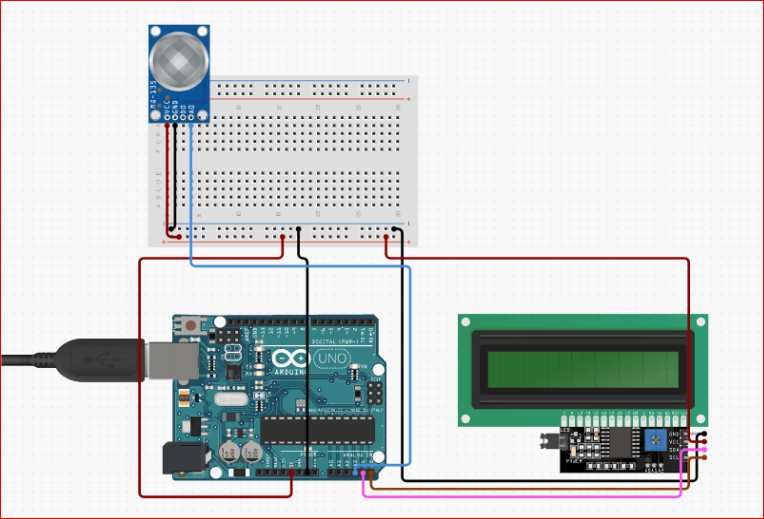
#include <LiquidCrystal_I2C.h>
#include "MQ135.h"
#define ANALOGPIN A3 // Define Analog PIN on Arduino Board
#define RZERO 206.85 // Define RZERO Calibration Value
MQ135 gasSensor = MQ135(ANALOGPIN);
LiquidCrystal_I2C lcd(0x27, 16, 2); // Set the LCD I2C address and dimensions
void setup() {
lcd.begin();
lcd.backlight();
Serial.begin(9600);
// Give some time for the sensor to stabilize
delay(3000);
float rzero = gasSensor.getRZero();
Serial.print("MQ135 RZERO Calibration Value: ");
Serial.println(rzero);
}
void loop() {
float ppm = gasSensor.getPPM();
delay(1000); // Wait 1 second before the next reading
Serial.print("CO2 ppm value: ");
Serial.println(ppm);
lcd.clear();
lcd.setCursor(0, 0);
lcd.print(" AERO MOSQUE GUARD ");
lcd.setCursor(0, 1);
lcd.print("CO2: ");
lcd.print(ppm);
lcd.print(" PPM");
}











